Till now users could have only one WhatsApp account at a time linked to their phone number however Android has now introduced two new apps for their users which allows multiple WhatsApp accounts on a single Android device. Of the two apps one app does not need to be rooted to the device while the other needs to be rooted to the android device to allow the multiple WhatsApp accounts.
Here I will be telling you about the app which doesn’t require your android phone to be rooted.
OGWhatsApp: This is an Android app which would allow the Android user to use two WhatsApp accounts on a single Android device without the need to root Android device. By following the steps listed below users can use one WhatsApp account on the OGWhatsApp while the other account can be run through the normal WhatsApp.
Follow these steps
- Users need to first take a complete backup of their WhatsApp chats and data. To do so, go into WhatsApp to Settings > Chat settings > Save conversations.
- Next step is to Clear the WhatsApp data : Go to Settings>apps>WhatsApp>Clear Data.

- Users would then need to navigate through file explorer to sdcard/WhatsApp folder and rename it. This is done by Going to /sdcard/WhatsApp folder and renaming it to /sdcard/OGWhatsApp.
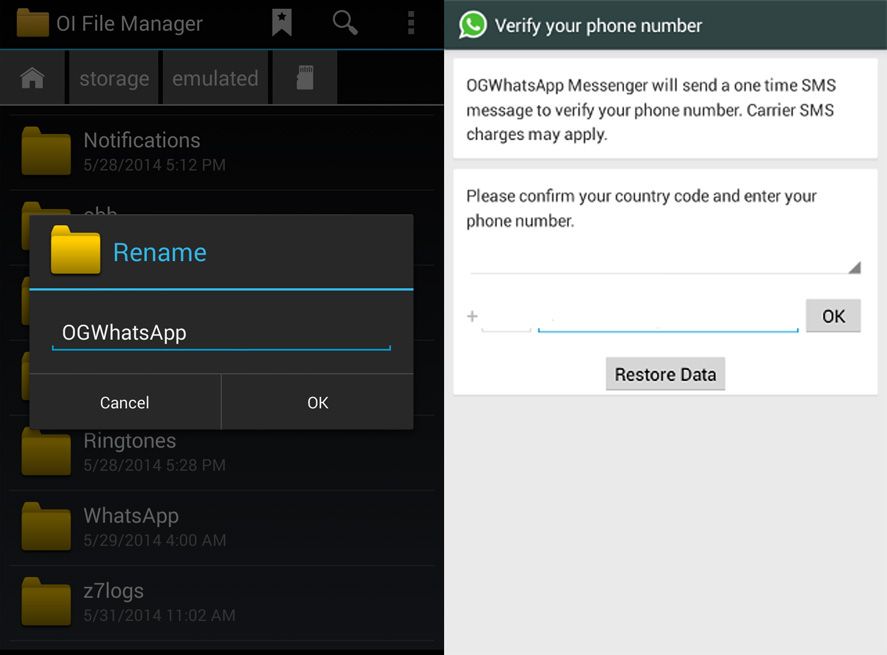
- Now the original WhatsApp needs to be uninstalled from the Android device.
- Now install the OGWhatsApp by clicking here
- OGWhatsApp once downloaded will ask for a phone number: “Remember” to give the old phone number that was already registered with the official WhatsApp earlier.
- OGWhatsApp is now ready with your old phone number.
- Now, download and install the official WhatsApp from your play store.
- This app will again ask for a phone number and now register the second phone number and also give a different smartphone number for verification.
- With the verification the WhatsApp will resume with your second number.
- Users can thus enjoy two WhatsApp accounts on single Android device using OGWhatsApp without even the need to root Android device.
