We all can save one or two or a few more pictures from facebook at a time, but what if you want to save the whole album? Facebook provides you a feature to save a single image but there is no option to save an album. If there are hundreds of images in an album, then you cannot go and view each image and then save them. It would be time consuming and even give you a headache.
But every problem has a solution and so here it is:
Step 1) Open Google Chrome or download it from here if you don’t have it already.
Step 2) Click here to download the extension called Bulk Download Image from Chrome Web Store.
Step 3) Install the extension and head over to Facebook.com
Step 4) You might be able to see a smiley near your URL bar. Click on that Smiley icon when you have opened the album from which you wanted to download the images.
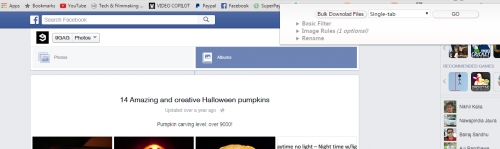
Step 5) Click on the Go button and then wait for a few seconds.
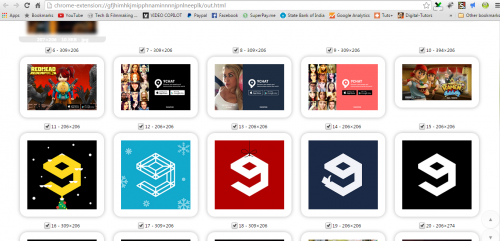
Step 6) Now you will be able to see all the images on that webpage. Click on the save button and set a location. All your images will saved in the preferred location.
This extension was not only made for Facebook. This was made to download images in bulk from any website. So, if you want to save many images from a webpage, click on the Smile icon and select the images you want to save and click ok.

